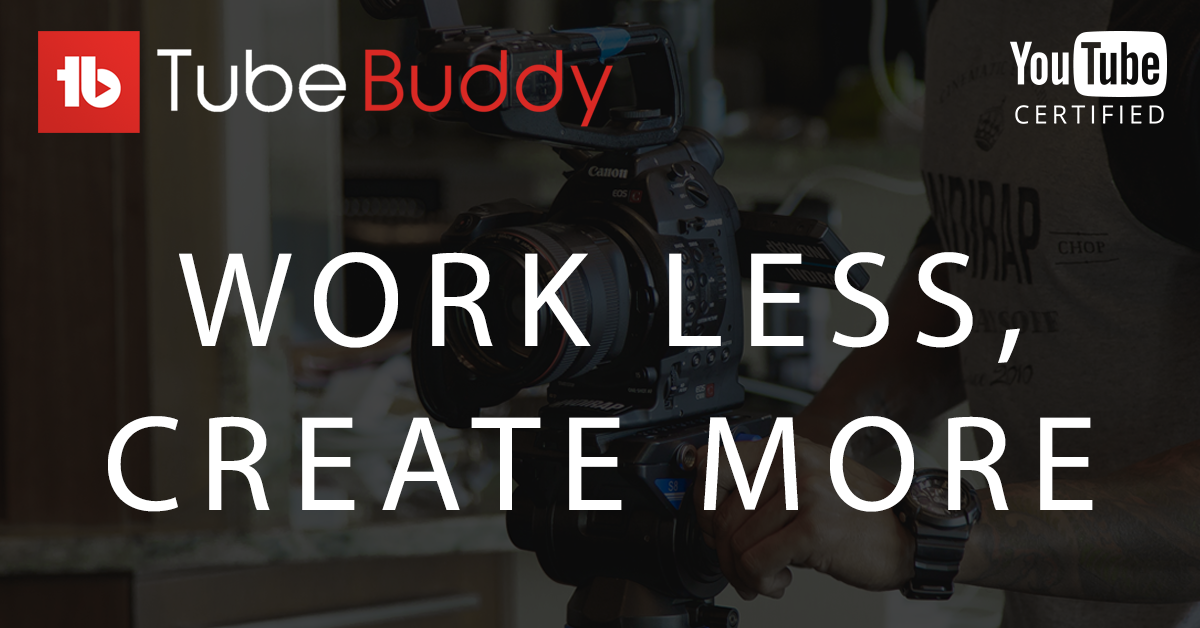Affiliate Transparency Disclaimer
We believe in honesty and transparency. Therefore, we want to disclose that some of the links within our articles are affiliate links. This means if you click on these links and make a purchase, we will earn a commission. This commission comes at no additional cost to you. It's important to us that you know our reviews and recommendations are not influenced by these affiliations. We only suggest products and services we have evaluated and believe will benefit our readers.
Are you struggling to grow your YouTube channel despite pouring hours into creating high-quality content?
Do you ever wonder why some channels experience explosive growth in subscribers and views while yours seems to remain stagnant?
If so, you're not alone.
Many YouTubers face these challenges, especially with the platform becoming increasingly competitive.
But what if there was a tool that could help you optimize your efforts and significantly boost your channel's performance?
Welcome to the world of TubeBuddy, a powerful browser extension that integrates directly with YouTube, offering a suite of tools designed to help YouTubers like you grow your audience and maximize your earnings.
Whether you're aiming to increase your subscriber count, get more views, or boost your revenue through Google AdSense, TubeBuddy provides invaluable insights and functionalities to support your goals.
AZTrixs is here to help you explore TubeBuddy's key features, from keyword optimization and SEO tools to analytics and promotional strategies.
In this comprehensive guide, we'll delve into how TubeBuddy can transform your YouTube channel.
You'll learn practical ways to use TubeBuddy to attract more subscribers and viewers, enhancing your channel's visibility and engagement.
Additionally, we'll discuss how to leverage TubeBuddy to optimize your monetization efforts with Google AdSense, ensuring you get the most out of your content.
By the end of this article, you'll have a clear understanding of how TubeBuddy can be a game-changer for your YouTube journey.
We'll also share real-life success stories and provide a step-by-step guide to getting started with TubeBuddy.
So, if you're ready to take your YouTube channel to the next level and start making money online more effectively, read on to discover how TubeBuddy can be your secret weapon.
Understanding TubeBuddy
What is TubeBuddy?
In the rapidly evolving world of YouTube, having the right tools at your disposal can make a significant difference in your channel's growth and success.
TubeBuddy is one such indispensable tool for YouTubers.
But what exactly is TubeBuddy?
TubeBuddy is a browser extension and mobile app that integrates directly with YouTube to provide a suite of powerful tools aimed at helping content creators manage and optimize their channels.
Launched in 2014, TubeBuddy has quickly become a favorite among YouTubers due to its user-friendly interface and comprehensive features designed to streamline the video creation and promotion process.
TubeBuddy offers a variety of tools to enhance video SEO, conduct keyword research, manage content in bulk, and analyze performance metrics.
By utilizing these tools, YouTubers can improve their video rankings, attract more viewers, and ultimately increase their subscriber base and revenue.
TubeBuddy is particularly popular because it caters to both novice and experienced YouTubers, providing scalable solutions that grow with your channel.
Key Features
1. Keyword Research:
TubeBuddy's keyword research tool helps you identify the best keywords to use in your video titles, descriptions, and tags.
By targeting high-ranking and relevant keywords, you can improve your video's visibility on YouTube search results and attract more viewers.
The tool provides insights into search volume, competition, and overall keyword performance.
2. SEO Tools:
Optimizing your content for search engines is crucial for gaining visibility.
TubeBuddy offers an SEO Studio that guides you through the process of optimizing your video metadata.
It checks for best practices, suggests improvements, and helps you ensure that your videos are fully optimized for YouTube's algorithm.
3. Bulk Processing:
Managing a large number of videos can be time-consuming.
TubeBuddy's bulk processing features allow you to make changes to multiple videos at once.
Whether it's updating descriptions, adding annotations, or applying end screens, bulk processing saves time and ensures consistency across your channel.
4. Analytics and Insights:
Understanding your channel's performance is key to growth.
TubeBuddy provides detailed analytics and insights into your videos' performance, including views, watch time, engagement, and revenue.
These metrics help you identify what works and what doesn't, allowing you to refine your content strategy.
5. A/B Testing:
Not sure which thumbnail or title works best?
TubeBuddy's A/B testing feature lets you experiment with different versions to see which one performs better.
This data-driven approach helps you optimize your videos for maximum click-through rates and engagement.
Integration with YouTube
One of the standout aspects of TubeBuddy is its seamless integration with YouTube.
Once installed, TubeBuddy becomes an integral part of your YouTube interface, adding various features and tools directly to your YouTube Studio dashboard.
This integration ensures that you can access TubeBuddy's functionalities without needing to switch between different platforms or interfaces.
- Enhanced Dashboard: TubeBuddy enhances the YouTube Studio dashboard by adding new tabs and options for keyword research, SEO, and bulk processing. This integration makes it easy to manage your channel and videos more efficiently.
- Real-Time Suggestions: As you upload and manage your videos, TubeBuddy provides real-time suggestions and insights. For example, it can recommend tags to add to your video or suggest changes to improve your video's SEO.
- Embedded Tools: Tools like the Tag Explorer and Keyword Explorer are embedded directly into the YouTube interface, allowing you to conduct research and optimization without leaving your YouTube dashboard.
- User-Friendly Interface: TubeBuddy's interface is designed to be intuitive and user-friendly, ensuring that even those new to YouTube can quickly learn to use its features. The integration with YouTube feels natural and enhances the overall user experience.
TubeBuddy is a powerful ally for any YouTuber looking to grow their channel and optimize their content.
With its comprehensive suite of tools and seamless integration with YouTube, TubeBuddy makes managing and growing a YouTube channel more efficient and effective.
Whether you're just starting or looking to take your channel to the next level, TubeBuddy provides the resources and insights you need to succeed.
Increasing Subscribers with TubeBuddy
Keyword Optimization
Keywords play a crucial role in helping your videos rank higher in YouTube search results and attract more viewers.
With TubeBuddy's powerful keyword research tool, you can discover the best keywords to target for your content. Here's how it works:
1. Keyword Suggestions:
TubeBuddy provides a list of relevant keywords based on your video topic. These suggestions are generated using data from YouTube's search algorithm, helping you identify popular and trending keywords in your niche.
2. Search Volume and Competition:
TubeBuddy also displays important metrics such as search volume and competition for each keyword.
This information allows you to prioritize keywords that have high search volume but low competition, increasing your chances of ranking higher in search results.
3. Keyword Explorer:
The Keyword Explorer tool provides in-depth insights into specific keywords, including related terms, search trends, and historical data.
This helps you make informed decisions about which keywords to target in your video titles, descriptions, and tags.
4. Keyword Score:
TubeBuddy assigns a score to each keyword based on its potential to drive traffic to your videos.
This score takes into account factors such as search volume, competition, and relevance, helping you identify the most valuable keywords for your content.
SEO Studio
Optimizing your video metadata is essential for improving your video's ranking in search results.
TubeBuddy's SEO Studio simplifies this process by providing step-by-step guidance on optimizing your video titles, descriptions, and tags.
Here's how it works:
1. Title Optimization:
TubeBuddy analyzes your video title and provides suggestions for improving its SEO.
This may include adding relevant keywords, optimizing the title length, and crafting a compelling title that attracts clicks.
2. Description Optimization:
The SEO Studio guides you through optimizing your video description to improve its search visibility.
This includes adding relevant keywords, writing a detailed description that accurately reflects your video content, and including links to relevant resources or playlists.
3. Tag Optimization:
TubeBuddy helps you select the most relevant tags for your video by analyzing search trends and suggesting keywords with high search volume and low competition.
This ensures that your video is properly categorized and can be easily discovered by viewers interested in your content.
4. Real-Time Feedback:
As you make changes to your video metadata, TubeBuddy provides real-time feedback and suggestions to help you optimize your content for maximum visibility.
This ensures that your videos are fully optimized before you publish them on YouTube.
By using TubeBuddy's SEO Studio, you can ensure that your videos are optimized to rank higher in YouTube search results, attracting more viewers and subscribers to your channel.
Competitor Analysis
Analyzing your competitors' strategies can provide valuable insights into what works and what doesn't in your niche.
TubeBuddy's competitor analysis tools allow you to spy on your competitors' channels and identify opportunities for growth.
Here's how it works:
1. Channel Comparisons:
TubeBuddy allows you to compare your channel's performance with that of your competitors.
You can view metrics such as subscriber count, views, engagement, and upload frequency to see how you stack up against the competition.
2. Video Analysis:
You can also analyze your competitors' individual videos to see which ones are performing well and why.
TubeBuddy provides insights into factors such as video length, title length, keywords, and engagement metrics, helping you identify trends and best practices in your niche.
3. Keyword Spy:
TubeBuddy's Keyword Spy tool allows you to see which keywords your competitors are targeting in their videos.
This can help you identify new keyword opportunities and optimize your own content to compete more effectively in search results.
A/B Testing
Choosing the right thumbnail and title can significantly impact your video's click-through rate and engagement.
TubeBuddy's A/B testing feature allows you to experiment with different thumbnails and titles to see which ones perform best.
Here's how it works:
1. Thumbnail Testing:
TubeBuddy lets you upload multiple thumbnail variations for a single video and tracks their performance over time.
You can then compare metrics such as click-through rate and views to determine which thumbnail resonates most with your audience.
2. Title Testing:
Similarly, TubeBuddy allows you to test different titles for your videos to see which ones attract more clicks.
You can create variations of your title and track their performance to identify the most effective title for your content.
By using TubeBuddy's A/B testing feature, you can optimize your thumbnails and titles for maximum engagement, ultimately driving more views and subscribers to your channel.
Boosting Views with TubeBuddy
Tag Explorer: Unearthing the Best Tags for Visibility
Imagine trying to find your favorite book in a massive library without any help. It’s overwhelming, right?
That’s how it feels for your videos on YouTube without the right tags.
TubeBuddy’s Tag Explorer is like having a savvy librarian who knows exactly where to find the best keywords to boost your video’s visibility.
1. Discovering Keywords:
TubeBuddy’s Tag Explorer helps you find the most relevant and powerful keywords for your videos.
Just type in your primary keyword, and it will give you a list of related tags.
This list isn’t random; it’s based on what people are actually searching for, so you know these tags are gold.
2. Data-Driven Decision:
Each suggested tag comes with important details like search volume and competition.
This means you can choose tags that have a high chance of being discovered but aren’t buried under tons of other videos.
3. Optimizing Your Tags:
With Tag Explorer, you can also refine your existing tags.
It checks how well your current tags are performing and suggests better ones, ensuring your videos are always easy to find.
Best Time to Publish: Timing is Everything
Ever noticed how some of your posts get more likes when shared at a specific time?
The same goes for YouTube videos.
TubeBuddy’s Best Time to Publish feature helps you figure out the perfect time to upload your videos so that more people see them.
1. Understanding Your Audience:
TubeBuddy analyzes when your audience is most active and suggests the best times to publish your videos.
This way, you release your content when your viewers are online and ready to watch.
2. Peak Performance:
By timing your uploads to match your audience’s activity, you can get more views right away.
This initial boost helps your video perform better overall, making it more likely to be recommended by YouTube’s algorithm.
3. Global Reach:
If your audience is spread across different time zones, TubeBuddy considers this too.
It helps you find the best times to reach as many viewers as possible, no matter where they are.
Thumbnail Generator: Crafting Eye-Catching Visuals
Think of your video thumbnail as a movie poster.
It needs to grab attention and make people curious enough to click.
TubeBuddy’s Thumbnail Generator gives you the tools to create stunning thumbnails that stand out.
1. Custom Templates:
TubeBuddy offers a variety of templates to get you started.
These templates are designed using best practices, so you know your thumbnails will look professional and appealing.
2. Design Tools:
You don’t need to be a graphic designer to create great thumbnails.
TubeBuddy’s tools let you add text, shapes, and filters to make your thumbnails pop.
These elements help draw the viewer’s eye and give them a reason to click on your video.
3. Testing Thumbnails:
Once you’ve created a few different thumbnails, TubeBuddy lets you test which one works best.
By comparing their performance, you can choose the thumbnail that gets the most clicks, ensuring your videos get the attention they deserve.
Video Promotion: Amplifying Your Reach
Creating amazing content is just the first step.
To really succeed, you need to promote your videos so they reach a larger audience.
TubeBuddy’s video promotion tools are like having a personal marketing team that helps you spread the word.
1. Easy Sharing:
TubeBuddy’s Share Tracker makes it simple to share your videos across multiple platforms.
With a few clicks, you can post your videos on social media, forums, and other online communities, reaching viewers beyond YouTube.
2. Finding Opportunities:
TubeBuddy helps you find new ways to promote your content, like collaborations with other creators, guest appearances, or shoutouts.
These opportunities can introduce your channel to new audiences and grow your subscriber base.
3. Engagement Tools:
Engaging with your audience is key to building a loyal following.
TubeBuddy provides several tools to help you engage with your audience:
- Managing Comments: Easily keep track of and respond to comments on your videos.
- Quick Responses: Use pre-written replies to save time when responding to common questions or comments.
- Analyzing Engagement: Understand how viewers are interacting with your content through detailed analytics.
These tools help you:
- Connect more effectively with your viewers.
- Encourage your audience to share your content.
4. Playlist Promotion:
Playlists can increase your videos' watch time and visibility.
TubeBuddy helps you organize and promote your playlists, making it easier for viewers to binge-watch your content and discover more of your videos.
Maximizing Earnings with Google AdSense
Turning your passion for creating YouTube content into a profitable venture is the dream of many creators.
Google AdSense is one of the most straightforward ways to monetize your YouTube channel, but simply enabling ads isn’t enough to maximize your earnings.
The key to boosting your revenue lies in strategic planning, smart optimization, and continuous analysis.
This is where TubeBuddy comes in as an invaluable tool.
In this section, we will explore how TubeBuddy can help you identify
- high-performing videos
- optimize ad placements
- craft a data-driven content strategy
- track your earnings
By leveraging TubeBuddy’s features, you can transform your channel into a powerful income-generating machine.
Let’s dive in and uncover how to make the most of Google AdSense with the help of TubeBuddy.
Monetization Strategies: Boosting Your Revenue with TubeBuddy
Earning through Google AdSense requires more than just enabling ads on your videos.
You need to identify and optimize the content that performs best to maximize your revenue.
TubeBuddy provides tools to help you uncover these opportunities and fine-tune your monetization strategy.
1. Identifying High-Performing Videos:
TubeBuddy's analytics dashboard highlights your best-performing videos.
By analyzing metrics such as views, engagement, and watch time, you can identify which videos are most popular and potentially bring in the most ad revenue.
2. Optimizing for Revenue:
Once you've identified these high-performing videos, TubeBuddy offers insights on how to further optimize them.
This might include-
- adjusting keywords
- updating descriptions, and
- refining tags
Ad Placement and Optimization: Making the Most of Your Ads
Where and how ads appear in your videos can significantly impact your earnings.
TubeBuddy provides tools to help you analyze and optimize ad placements, ensuring you get the most out of every view.
1. Analyzing Ad Performance:
TubeBuddy allows you to review the performance of ads on your videos.
By understanding which types of ads (e.g., skippable, non-skippable, display) perform best, you can make informed decisions about ad placements.
2. Improving Ad Placements:
TubeBuddy offers tips and best practices for placing ads in your videos.
This might include the ideal timing for mid-roll ads or the optimal length of ad breaks, ensuring they are engaging but not intrusive.
3. Maximizing Ad Revenue:
With TubeBuddy’s guidance, you can experiment with different ad formats and placements to see what generates the most revenue.
Continuous testing and optimization can lead to a significant increase in your overall earnings.
Content Strategy: Crafting Videos for Maximum Engagement
A well-thought-out content strategy is crucial for maximizing your AdSense earnings.
TubeBuddy provides insights and tools to help you develop content that keeps viewers engaged, thereby increasing watch time and ad revenue.
1. Insight-Driven Strategy:
TubeBuddy’s data analytics offer deep insights into what types of content resonate most with your audience.
Use these insights to plan future videos that are likely to attract and retain viewers.
2. Creating Engaging Content:
By understanding what works well, you can create videos that keep viewers watching longer.
This not only boosts your watch time but also increases the chances of viewers seeing and engaging with more ads.
3. Content Calendar:
Use TubeBuddy to schedule your content strategically.
Posting videos consistently and at optimal times ensures that your audience stays engaged and returns for more, enhancing your overall channel performance and revenue.
Tracking Earnings: Understanding Your Revenue Streams
To maximize your AdSense earnings, it’s important to continuously track and analyze your revenue.
TubeBuddy provides comprehensive tools to help you understand your earnings and identify areas for improvement.
1. Earnings Analytics:
TubeBuddy’s analytics dashboard allows you to track your AdSense earnings in real-time.
You can see which videos are generating the most revenue and identify trends over time.
2. Performance Reports:
Generate detailed reports that break down your earnings by video, ad type, and more.
These reports help you pinpoint what’s working and where there might be opportunities to improve.
3. Data-Driven Decisions:
With a clear understanding of your revenue streams, you can make data-driven decisions to optimize your channel.
This might include focusing on high-performing content, experimenting with new ad formats, or adjusting your content strategy based on viewer engagement.
By leveraging TubeBuddy’s tools and insights, you can develop a robust strategy to maximize your Google AdSense earnings, ensuring that your efforts on YouTube translate into significant revenue.
Real-Life Success Stories: Inspiring Stories of Growth and Success
In this section, we'll delve into the inspiring journeys of three YouTubers who have leveraged the power of TubeBuddy to transform their channels into thriving communities and significantly increase their earnings.
1. Ganesh Prakash (Think School)
Ganesh Prakash, the mastermind behind the educational YouTube channel "Think School," embarked on his YouTube journey with a vision to make learning accessible and engaging for students worldwide.
However, like many creators, he faced the challenge of standing out in a crowded digital landscape.
With the assistance of TubeBuddy's comprehensive suite of tools, Ganesh was able to refine his content strategy and optimize his videos for maximum visibility and engagement.
By harnessing TubeBuddy's keyword research and SEO capabilities, Ganesh identified high-performing keywords and tailored his content to meet the needs and interests of his target audience.
The results were remarkable.
Think School's subscriber count skyrocketed, and viewer engagement soared as Ganesh consistently delivered valuable and engaging educational content.
With the increased traffic and engagement on his channel, Ganesh saw a significant boost in his ad revenue, turning his passion for education into a lucrative endeavor.
Think School now has 3.89 Millions subscribers.
2. Firstpost
As a prominent news and media organization, Firstpost recognized the importance of establishing a strong presence on YouTube to reach a younger and more digitally savvy audience.
However, optimizing their videos for maximum visibility and engagement posed a significant challenge.
Enter TubeBuddy.
With TubeBuddy's advanced analytics and optimization tools, Firstpost gained valuable insights into their audience's preferences and behavior.
By analyzing trending topics and conducting keyword research using TubeBuddy's intuitive platform, Firstpost was able to tailor their content to meet the demands of their audience and stay ahead of the competition.
The results were nothing short of extraordinary.
Firstpost saw a significant increase in video views, growing subscribers to 4.81 Millions, and ad revenue as their videos climbed the ranks in YouTube's search results.
TubeBuddy's guidance and support played a pivotal role in Firstpost's success, helping them solidify their position as a leading news source on YouTube.l
3. El Estepario Siberiano
Meet El Estepario Siberiano, a talented drummer turned YouTube sensation who has captivated audiences worldwide with his exceptional musical talents.
Starting as a passionate drummer sharing covers and original compositions, El Estepario Siberiano has amassed an impressive following of 4 million subscribers on YouTube.
With his infectious energy and soulful performances, El Estepario Siberiano has carved out a unique niche in the online music community, earning recognition for his skillful drumming and innovative musical arrangements.
His channel serves as a platform for drumming enthusiasts to learn, be inspired, and connect with fellow music lovers from around the globe.
TubeBuddy has played a crucial role in El Estepario Siberiano's journey, providing invaluable insights and tools to optimize his content and reach a wider audience.
By leveraging TubeBuddy's SEO capabilities, El Estepario Siberiano was able to enhance the discoverability of his videos and attract a growing community of music enthusiasts.
The results speak for themselves.
With 4 million subscribers and counting, El Estepario Siberiano's channel continues to thrive, inspiring countless aspiring musicians and showcasing the power of passion and perseverance in achieving success on YouTube.
These case studies exemplify the transformative impact of TubeBuddy on YouTubers' journeys to success.
From educational content creators to news organizations and music enthusiasts, TubeBuddy's suite of tools has empowered creators of all backgrounds to grow their channels, increase their earnings, and make a lasting impact on their audiences.
Getting Started with TubeBuddy
So, you've heard about TubeBuddy and you're ready to take your YouTube game to the next level?
Great choice!
Let's get you started on the right foot with these essential steps:
1. Installation Guide
Installing TubeBuddy is a breeze! Follow these simple steps to get started:
- Visit the TubeBuddy website or the Chrome Web Store.
- Click on the "Install" button.
- Follow the on-screen instructions to complete the installation process.
- Once installed, you'll be prompted to log in to your YouTube account and grant TubeBuddy the necessary permissions.
That's it!
You're now ready to explore all the amazing features TubeBuddy has to offer.
2. Basic Tutorials
Now that TubeBuddy is up and running, it's time to dive into some basic tutorials to help you get acquainted with the platform:
- TubeBuddy offers a wealth of tutorials and resources for new users.
- Check out their YouTube channel for video tutorials covering everything from keyword research to thumbnail optimization.
- Explore the TubeBuddy website for written guides and FAQs to answer any questions you may have.
3. Free vs. Paid Versions
TubeBuddy offers both free and paid versions of their software, each with its own set of features and benefits:
Free Version:
The free version of TubeBuddy provides access to basic tools and features to help you get started on YouTube. It's a great option for beginners or those on a tight budget.
Paid Version:
The paid versions of TubeBuddy unlock a host of advanced features and analytics tools that can take your channel to the next level.
From advanced keyword research to A/B testing, the paid versions offer a range of benefits for serious creators.
Which plan is right for you?
It depends on your specific needs and goals:
- If you're just starting out or only need basic tools, the free version of TubeBuddy is a fantastic option.
- If you're serious about growing your channel and maximizing your earning potential on YouTube, consider upgrading to one of the paid plans for access to advanced features and analytics.
With TubeBuddy installed and the basics covered, you're well on your way to YouTube success!
Explore the platform, experiment with different features, and most importantly, have fun creating awesome content for your audience.
Conclusion
Congratulations!
You've reached the end of our guide on how to supercharge your YouTube journey with TubeBuddy.
Let's quickly recap what we've covered and leave you with some final thoughts:
Recap
- We started by introducing TubeBuddy, a powerful browser extension packed with features to help you grow your YouTube channel.
- We explored how TubeBuddy can assist with keyword research, SEO optimization, video analytics, and much more.
- You learned about real-life success stories of creators who have achieved remarkable growth and earnings with the help of TubeBuddy.
- We provided a step-by-step guide for getting started with TubeBuddy, from installation to exploring basic tutorials.
- Lastly, we discussed the differences between the free and paid versions of TubeBuddy, helping you decide which plan is right for you.
Now it's your turn!
Don't just take our word for it – give TubeBuddy a try and see the difference it can make for your YouTube channel.
Whether you're a seasoned creator or just starting out, TubeBuddy has something to offer everyone.
Try TubeBuddy today and share your experiences with us in the comments below.
We'd love to hear how TubeBuddy has helped you grow your channel and maximize your earnings!
Final Thoughts
In closing, we want to emphasize the incredible potential of TubeBuddy to transform your YouTube channel and take your content to new heights.
With its powerful features and intuitive interface, TubeBuddy empowers creators to unlock their full potential and achieve success in the competitive world of online video.
So what are you waiting for?
Take the next step on your YouTube journey with TubeBuddy and start seeing results today.
Here's to your success and happy creating!
Go to Tubebudy.com!
Suggested Reading: